Mobile applications



3 applications. App for Android. App for iOS. Application for Aurora OS. All applications are connected to the Kotlin Multiplatform module, which makes requests to the API and gives access to the general business logic.
 Build Android
Build Android
For android KM is practically native. Everything is standard for this application. Just select a project, Android Studio will pick up everything and configure itself. For the application to work, a pre-launched API is required.
You can watch the build process on YouTube
 Build iOS
Build iOS
Select the Shop.xcworkspace file in the options (shop -> mobile -> ios -> Shop.xcworkspace). Choose from the list below a Shop, a target, and you can start building.
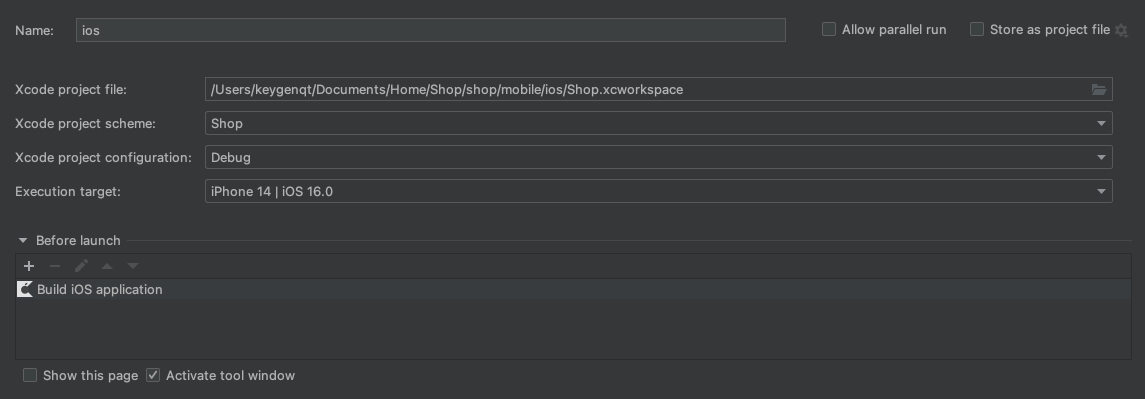
You can watch the build process on YouTube
 Build Aurora
Build Aurora
Aurora OS does not currently support Kotlin Multiplatform. But I found a simple way how the module can be brought there too. A component was written that allows you to perform asynchronous requests with Aurora in KM JS. The layer between the module and the Aurora application is: shop -> mobile -> aurora -> kmm-js-build. Builds js layer webpack. A bash script was written for the build: shop -> mobile -> aurora -> shop -> build.sh It builds the KM JS module, delivers it to the application on Aurora, and builds and launches the application itself on Aurora OS.
Build advice
In a good way, I think you can do a little differently. Script to restrict assembly js. Add it to Aurora IDE before building. And work already quietly in Aurora IDE. But that's another story.
